How to Fix Vive Headset Tracking Issues
HTC Vive was inaugurated on 5 April 2016. Since then, it has attracted a large number of customers. This headset is exceptional in terms of performance, display quality, and audio. It provides users with an immersive experience of virtual reality.
It can be used for various purposes like watching movies and playing games. Apart from that, it is also used in various professions like business, education, and medical.
HTC has never disappointed its customers in serving the best quality headsets. HTC Vive is a highly recommended VR unit just because of its brilliant features, comfort, and convenience.
- HTC Vive Tracking Issues
- Troubleshooting guide
- 1. Disabling camera
- 2. Cleaning base station
- 3. USB Port compatibility
- 4. Mounting of base stations
- 5. Secure mounting of base stations
- 6. Configuration of base stations channels
- 7. Recalibrate your room
- 8. Additional fixes
- Conclusion:
However, recently HTC Vive users have come across a major issue regarding the performance of the headset. People have complained about the tracking issues they are facing with their headsets.
Therefore, we decided to write this article in this regard. Below are some tracking problems users are experiencing. Following that, we have included the possible solutions for them so don't miss reading the whole article!
HTC Vive Tracking Issues
First things first. We would look at some major htc vive tracking issues people are going through to understand things in a better way.
People are having various issues regarding the tracking of their headsets. Some users have experienced drifting and floating of the interface. Some people have also complained that their controllers are not following the movement of their arms.
Other problems include the headset staying tracked forever even when not connected to the controllers. Users have to lift their headsets to restart tracking. Controllers are losing tracking after some minutes of navigating through settings.
An individual has also highlighted the constant shaking of arms in-game. Games are difficult to play due to this problem. Moreover, players are having trouble picking objects and making their characters move. Additionally, the tracking of the headset is not precise enough to impose a huge impact on the VR performance.
Some users have also experienced their controllers getting frozen thus being unresponsive. Temporary blackouts are also being noticed by some users of the HTC Vive VR headset that makes the experience annoying for them.
Troubleshooting guide
Below are some fixes for the tracking issues. Keep implementing all the steps until you find the solution for your problem.
1. Disabling camera
The camera of the HTC Vive can sometimes cause tracking issues. To fix it, you can modify the refresh rate of the camera. It is preferred to change the refresh rate from 60 hertz to 30 hertz. Another way to fix this is to completely turn off the camera from the settings.
2. Cleaning base station
Another way of fixing tracking issues is by cleaning the base station of your headset. This may not look like a strong solution however many people have actually solved their problem by just cleaning the dirt and fingerprints from the base station. Therefore, we suggest you try this trick.
3. USB Port compatibility
HTC Vive can also have tracking issues if the USB port of your PC is not compatible. It is recommended that users should use a 2.0 USB port instead of a 3.0 USB port as there are issues regarding driver compatibility.
4. Mounting of base stations
It is also advised that the base stations of your headset should be mounted above the height of your head. To make sure that your headset is in reach with it, the base stations should be mounted above 6 feet. Both the base stations should be mounted at a certain distance without the interference of any object in between.
5. Secure mounting of base stations
Users should keep in mind that the accurate placement of the base stations is very important to ensure better tracking. A spinning motor is found inside the base station that emits infrared lights. Therefore, if the base stations are not properly placed, tracking issues can occur.
6. Configuration of base stations channels
Tracking details are transferred to your PC from the headset. Base stations of the headset need a simple setup procedure to communicate with each other more effectively. The channel settings depend on your setup. You can set the base station on any one of the three channels. This setting may help to resolve the tracking issue for some users.
7. Recalibrate your room
You should consider changing the setup of your room if you're facing problems related to tracking. Sometimes, the position of your base stations is not ideal concerning the placement of your headset.
Therefore you should look to rearrange your setup to overcome the tracking issues. Also, make sure to remove any reflective surface from your play area as it may affect the dispensation of infrared lights.
8. Additional fixes
If you're still not able to solve your problem, we recommend you try these fixes. Firstly, you should try reinstalling steam VR because sometimes there may be a software issue.
Check if your PC and the headset are properly connected and the connection is not loose.
Furthermore, you can also try connecting a different PC to your headset to check if the problem is related to your computing system.
If the problem persists, we recommend you to contact the HTC support services.
Conclusion:
HTC is amongst the top performing VR headsets globally. It has a variety of incredible features that turn people towards buying it. As we learned above, there are not always issues with the headset. Sometimes, users may have problems from their end resulting in tracking troubles.
Therefore, you should always look to find solutions yourself. Sometimes, the problem is with the headset when it needs repairing or replacement. In this case, you should seek company support.
We hope that most of the people should have solved their problems. We are really thankful for your kind support of this article.
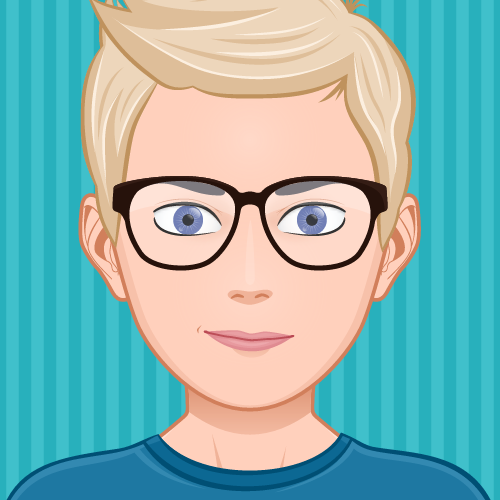
Tehseen started his blogging journey in 2018. He worked on many websites and blogs in recent years. Here, he shares products reviews and buying guides to help people take the right decision while purchasing different products.
How to Fix Vive Headset Tracking Issues
Source: https://www.technochops.com/vr-headsets/2894/htc-vive-tracking-issues/
0 Response to "How to Fix Vive Headset Tracking Issues"
Post a Comment